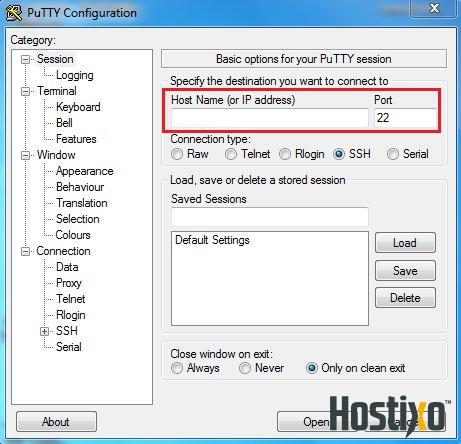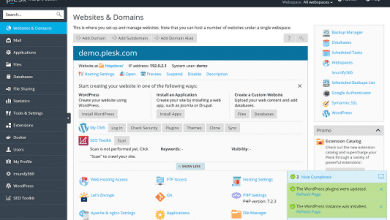Plesk Trial Lisans Nasıl Alınır?
Sizlerle Plesk nedir? Plesk Trial Lisans nasıl alınır? gibi soruların cevabını merak ediyorsanız hadi başlayalım
Plesk trial lisans yani plesk deneme sürümü nasıl alınır? sorusunun cevabından önce Plesk nedir? sorusunun cevabını sizlere açıklamak istiyoruz.
Plesk Nedir?
Plesk, web barındırma şirketleri için giderek daha fazla tercih edilen bir seçenek haline gelen web tabanlı bir kontrol panelidir. Plesk’teki basit oluşum, web sağlayıcısının tek bir sunucuda binlerce sanal ana bilgisayarı kolay bir şekilde yönetmesine sağlar.
Plesk, sitelerinizi yönetmeniz için gerekli olan bir özellik seti sunar. Plesk ile web yöneticileri, posta kutusu kurmak, FTP hesapları oluşturmak, DNS otomatik yanıtlayıcılarını yönetmek, etki alanları eklemek, etki alanındaki dosyaları yönetmek ve MySQL oluşturmak dahil olmak üzere her türlü rutin web sitesi yönetimi görevini rahatlıkla gerçekleştirebilir.
Plesk, yönetim görevlerini yalnızca birkaç işlemle gerçekleştirmenize olanak tanıyan, kullanımı kolay bir panele sahiptir. Sitelerine WordPress tarzı bir CMS kurmanın kolay yolunu arayanlar için çok iyi bir seçenektir. WordPress Araç takımı, tüm temalarınızı ve eklentilerinizi yönetmenizi kolaylaştırır. Kontrol panelini özelleştirilebilir daha sık kullandığınız eklentileri öne çıkarabilirsiniz.
Kontrol panelinde bulunan arama kutusu müşterilerinizin ihtiyaç duyduğu eklentileri aramalarına olanak tanır. Plesk, panelinizi kullanacak diğer kullanıcılar için daha düşük seviyede izinleri olan hesaplar oluşturmanıza sağlar. Bu, kontrol panelinde değişiklik yapabilmelerini engeller.
Yüksek Güvenlik Sağlaması
Plesk, güçlü koruma sistemi sayesinde sunucunuzu istenmeyen e-postaları engeller. Fail2ban yazılım taraması gerçekleştirerek kötü niyetli kullanıcıları ortadan kaldırır ve sunucu saldırılarını önler. Kötü niyetli kişileere ait IP adreslerini kontrol panelinden engelleyebilirsiniz.
Plesk, kendi SSL’sini kullanarak kontrol paneli sayfasını şifreleme işlemini gerçekleştirir. Kontrol panelinin URL’sinin HTTPs ile başladığını göreceksiniz. Kontrol panelini ilk girişinizde, tarayıcınızda sertifika uyarı mesajı görünecektir ancak güvenli siteye devam etmelisiniz.
Dil Desteği
Plesk’in paneli Türkçe, İngilizce, İspanyolca, ve Almanca dahil olmak üzere 12 farklı dili destekler.
Ücretsiz Site Oluşturucu
Plesk, kullanımı kolay sürükle ve bırak işlevleriyle web siteleri oluşturmanıza olanak tanıyan ücretsiz bir site oluşturucu içerir. 100’den fazla önceden oluşturulmuş şablon arasından seçim yapabilirsiniz.
Windows ve Linux Desteği
Plesk, hem Linux hem de Windows işletim sistemi için uygundur. Plesk’in desteklediği bazu Linux işletim sistemleri, Debian, Red Hat Enterprise Linux, artı CentOS, openSUSE, Ubuntu ve CloudLinux’tur. Windows Server 2003, 2008 ve 2008 R2 dahil olmak üzere Windows sunucularının çeşitli sürümlerini destekler. Plesk arayüzü, birden fazla web sitesine sahip olanlar için idealdir.
Mobil İzleme
Plesk i,e mobil izleme yapabilir, sunucunuzun durumunu sunucu merkezinde olmadığınızda da izleyebilmenize olanak sağlar. Mobil izleme, sorunun sunucuda ne zaman başladığını size bildirecektir. Bu, bir sorun olduğunda sunucuyu düzeltmek için sunucu merkezine gitmenizi sağlar.
Sonuç olarak, Plesk kontrol paneli, web sitesi yönetimi konusunda deneyimi olmayan yeni başlayanlar için tasarlanmıştır. Yeni başlayan müşterilerin ara yüze aşina olmalarına yardımcı olacak birçok ücretsiz video eğitimi vardır. Dokümanlar ve kolay diller kullanır çok fazla teknik terim içermez.
Plesk Panel Kurulumu
Plesk Panel kurulumu bir hayli kolay olup hem Windows hem de Linux işletim sistemleri için ayrı ayrı komutları vardır;
Linux Plesk Panel Kurulumu
Linux da Plesk Ara yüzünü kurmak için SSH üzerinden girilen birkaç kod yeterli olacaktır.
- Kuruluma başlamak için SSH bağlantısı gerekmektedir. (Windows kullanıcıları SSH’a PuTTY programını kullanarak ulaşabilirler. IP adresinizi ve port yazan yere SSH’ın portu olan 22 yazınız.)

- Kullanıcı adı ve şifrenizi açılan SSH ekranında girmeniz gerekmektedir. Sunucu erişimini sağlamak için kullanıcı adı ve şifrenizi giriniz . Daha sonra “yum upgrade –y” komutu ile servisleri güncelleyin.
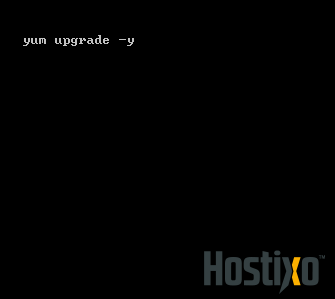
- Güncelleme bitince alacağınız “Complete!” uyarısından sonra SSH ekranına “wget -O — https://autoinstall.plesk.com/one-click-installer | sh” komutunu giriniz ve enter tuşuna basınız.
Girmiş olduğunuz komut ile Plesk Panel’in sitesinden son sürümü güncel olarak kurulacaktır. Bu işlem 30 dakika sürebilir.
- Kurulum bitince http://sunucuipadresiniz:8880 adresi üzerinden Plesk Panelinize girerek işlemlerinize başlayabilirsiniz.
Windows İşletim Sisteminde Plesk Panel Kurulumu
- Windows üzerinden Plesk Arayüz Kurulumu için“ https://page.plesk.com/plesk-onyx-free-download “ URL’sine tıklayarak “plesk-installer. exe” dosyasını bilgisayarınıza indirmeniz gerekecektir.
- “plesk-installer.exe” dosyası indikten sonra programı çalıştırarak kuruluma başlayınız. Açılan ekrana sunucu login name ve şifrenizi girerek ilerleyiniz.
- Gerekli bilgileri girdikten sonra Plesk Arayüz kurulumu için gereken ekran gelecektir. Açılan ekrandan “Install or Upgrade Product” alanına tıklayınız .
- Açılan ekranda Plesk Arayüz versiyonu ve kurulum tipini seçip “continue” seçeneğine tıklayınız.
- Açılan ekrandan panel erişimi için gerekli şifreyi belirledikten sonra “continue” butonuna tıklayınız ve kurulumu başlatınız.
- Kurulum bittikten sonra masaüstünüzde bulunan Plesk Panel kısa yoluna ile ya da ipadresiniz:8443 / ipadresiniz:8880 portları üzerinden panelinize erişim sağlayabilirsiniz.
Plesk Lisansı Nasıl Aktif Hale Getirilir?
Satın almıdığınız Plesk Arayüzü Lisanslarını görseller üzerinden inceleyebilirsiniz Ayarlar – Lisans Yönetimi – Lisans Yükle adımlarını takip ederek aktif edebilir ve Plesk Ara yüzünüzü rahat bir şekilde kullanabiliriz.
Plesk Trial Lisans Nasıl Alınır?
Plesk Lisans deneme sürümü nasıl alınır, Plesk son gelen güncellemelerle birlikte “bazı web sitelerinde illegal yollardan dağıtılan Plesk Lisans deneme Sürümlerine dur” dedi ve yeni güncellemeler ile beraber bunların kullanımını tamamen engelleyecek önlemler aldı. Bunlardan biri Plesk Lisans artık en fazla 2 farklı Plesk Panel alt yapısında kullanılıyor.
Yeni sunucular için Plesk Lisans deneme sürümünü nasıl kullanacağız sorusunun cevabı oldukça basit, deneme yapmak isteyenler için Plesk, 15 günlük lisans deneme sürümü vermekten vazgeçmedi. Bunun için https://www.plesk.com/plesk-generic/ adresine girerek sayfadaki formu doğru bir şekilde doldurmanız gerekiyor.
Ardından Plesk tarafından size kısa bir süre içerisinde bir key üretip mail adresinize gönderiliyor. Unutmadan Plesk Lisansı girmiş veya girmemiş olmanız fark etmeksizin key üretildiği andan itibaren 15 günlük deneme süreniz başlıyor. O yüzden eğer Plesk lisans deneme sürümüne başvurduysanız e-posta kutunuzu lütfen sık sık kontrol edin.
Son Trial Lisans Güncellemesi
Plesk panel Eylül ayı itibari ile trial lisans yani deneme lisans türlerinde bir güncelleme yapmış bulunmaktadır. Yeni Trial Lisans tipindeki değişikler aşağıdaki gibidir. Artık yeni sunucu kurduğunuzda bu limitlere göre plesk paneli kullanabileceksiniz.
- Daha önce ilk kurulumda Web Host Edition sürüm veriyordu artık bunun yerine Web Admin SE Edition adlı yeni lisans türü eklendi.
- Çoklu kullanıcıların oluşturulması engellenmiştir
- Web host görünümü kaldırılmıştır.
- Kullanıcı ve reseller yetkisi bulunmamaktadır.
- Maksimum 3 Domain eklenebilir. (Addon değil)
- Maksimum 3 Eş alan adı eklenebilir.
- Maksimum 3 E-posta hesabı oluşturulabilir.
Plesk Trial Lisans Otomatik Nasıl Alınır ?
Bilindiği gibi plesk trial lisans modelini 3 domain ile kısıtlamıştır. Bundan dolayı artık normal lisansları paylaşımlı kullanmak gerekmektedir. Otomatik trial lisans sunan otomasyonlarda güvenlirlik olarak riskler oluşturmaktadır ve panelinize reklamlar yükleyebilmektedir.
Bu tür mağduriyetler yaşamamak ve plesk i sorunsuz kullanmak için güvenilir lisans yükleme metodunu anlatmamız gerektiğini uygun gördük.
Aşağıda iletilen adımları takip ederek güvenilir lisansı sunucunuza yükleme işlemini gerçekleştirebilirsiniz.
- Aşağıdaki kodu kopyalayarak bir XML uzantılı dosya oluşturunuz.
Bunu isterseniz FTP alanınıza yükleyerek URL olarak veya sunucunuzda bir dizine yükleyebilirsiniz. - Ardından aşağıdaki komutları işletim sisteminize göre çalıştırarak işlem sağlayabilirsiniz.
Linux için :
plesk bin license -i license.xml
Windows İçin :
plesk bin license --install license.xml
Lisans 1 — Düzenli güncellenecektir. – Bitiş tarihi : 17-11-2022
Sorun yaşarsanız aşağıdaki Lisans2’yi deneyiniz.
<?xml version="1.0" encoding="UTF-8"?><plesk-unified:key xmlns:plesk-unified="http://parallels.com/schemas/keys/products/plesk/unified/multi" core:format="openfusion-3" xmlns:core="http://parallels.com/schemas/keys/core/3"> <!--Unique product Key number--> <core:key-number core:type="string">PLSK.09980767</core:key-number> <!--Key version--> <core:key-version core:type="string">0000</core:key-version> <!--Key description--> <core:description> <core:keytype>Plesk Web Host Edition (Dedicated Server)</core:keytype> <core:feature>Monthly SUS for Plesk</core:feature> </core:description> <!--Product which this license is intended to work on--> <core:product core:type="string">plesk-unified</core:product> <!--Supported product version--> <core:version core:type="string">12.0</core:version> <!--Supported product version--> <core:version core:type="string">18.0</core:version> <!--Supported product version--> <core:version core:type="string">17.0</core:version> <!--Date after which this license becomes usable (inclusive)--> <core:start-date core:type="date">instant</core:start-date> <!--Date before which this license is usable (exclusive)--> <core:expiration-date core:type="date">2022-11-17</core:expiration-date> <!--URL of the service endpoint to use when performing an autoupdate--> <core:license-server-url core:type="string">https://ka.plesk.com/xmlrpc</core:license-server-url> <!--Date when product will try to perform an autoupdate--> <core:update-date core:type="date">2022-11-07</core:update-date> <core:update-ticket core:hidden="true" core:type="string">xt2sdy3oh8mq3ohkoy-dcbu31j2kpoer</core:update-ticket> <!--Number of domains--> <plesk-unified:domains core:type="integer">unlimited</plesk-unified:domains> <!--Number of clients--> <plesk-unified:clients core:type="integer">unlimited</plesk-unified:clients> <!--Number of webusers--> <plesk-unified:webusers core:type="integer">unlimited</plesk-unified:webusers> <!--Number of mailnames--> <plesk-unified:mailnames core:type="integer">unlimited</plesk-unified:mailnames> <!--Number of additional language pack(s)--> <plesk-unified:language-packs core:type="integer">0</plesk-unified:language-packs> <plesk-unified:mpc-id core:hidden="true" core:type="integer">0</plesk-unified:mpc-id> <plesk-unified:mpc-disabled core:hidden="true" core:type="boolean">false</plesk-unified:mpc-disabled> <!--Google tools--> <plesk-unified:google-tools core:type="boolean">false</plesk-unified:google-tools> <!--Number of slaves--> <plesk-unified:slaves core:type="integer">0</plesk-unified:slaves> <!--EventManager--> <plesk-unified:event-manager core:type="boolean">true</plesk-unified:event-manager> <!--Domains backup--> <plesk-unified:domains-backup core:type="boolean">true</plesk-unified:domains-backup> <!--Tomcat support--> <plesk-unified:tomcat-support core:type="boolean">true</plesk-unified:tomcat-support> <!--Subdomains--> <plesk-unified:subdomains-support core:type="boolean">true</plesk-unified:subdomains-support> <!--Backward key compatibility restriction--> <plesk-unified:backward-restriction core:type="integer">0</plesk-unified:backward-restriction> <!--Work Inside Virtuozzo--> <plesk-unified:vps-only core:type="boolean">false</plesk-unified:vps-only> <!--Work Inside Hyper-V--> <plesk-unified:hyper-v core:type="boolean">false</plesk-unified:hyper-v> <!--Work Inside VMware--> <plesk-unified:vmware core:type="boolean">false</plesk-unified:vmware> <!--Work Inside Xen--> <plesk-unified:xen core:type="boolean">false</plesk-unified:xen> <!--Work Inside KVM--> <plesk-unified:kvm core:type="boolean">false</plesk-unified:kvm> <!--Work Inside Parallels Hypervisor--> <plesk-unified:hypervisor core:type="boolean">false</plesk-unified:hypervisor> <!--Work Inside LXC--> <plesk-unified:lxc core:type="boolean">false</plesk-unified:lxc> <!--Work Inside Parallels Server--> <plesk-unified:parallels-server core:type="boolean">false</plesk-unified:parallels-server> <!--Global changes--> <plesk-unified:global-changes core:type="boolean">true</plesk-unified:global-changes> <!--Shell access--> <plesk-unified:shell-access core:type="boolean">true</plesk-unified:shell-access> <!--Detailed traffic--> <plesk-unified:detailed-traffic core:type="boolean">true</plesk-unified:detailed-traffic> <!--Notification manager--> <plesk-unified:notification-manager core:type="boolean">true</plesk-unified:notification-manager> <!--Action log manager--> <plesk-unified:action-manager core:type="boolean">true</plesk-unified:action-manager> <!--Clients and Domains Expirations management--> <plesk-unified:expirations-manager core:type="boolean">true</plesk-unified:expirations-manager> <!--Client templates--> <plesk-unified:client-templates core:type="boolean">true</plesk-unified:client-templates> <!--Ability to use PostgreSQL--> <plesk-unified:postgresql-support core:type="boolean">true</plesk-unified:postgresql-support> <!--Ability to use ColdFusion--> <plesk-unified:coldfusion-support core:type="boolean">true</plesk-unified:coldfusion-support> <plesk-unified:ask-update core:hidden="true" core:type="boolean">false</plesk-unified:ask-update> <plesk-unified:autoinstaller-config core:hidden="true" core:type="string">true</plesk-unified:autoinstaller-config> <!--Ability to use DrWeb--> <plesk-unified:drweb-support core:type="boolean">true</plesk-unified:drweb-support> <plesk-unified:store-id core:hidden="true" core:type="integer">1</plesk-unified:store-id> <!--Ability to use Migration Manager--> <plesk-unified:migration-manager core:type="boolean">true</plesk-unified:migration-manager> <!--Ability to use MS SQL--> <plesk-unified:mssql core:type="boolean">true</plesk-unified:mssql> <!--Allowed locales--> <plesk-unified:allowed-locales core:type="string">any</plesk-unified:allowed-locales> <!--Parallels Plesk Billing accounts count--> <plesk-unified:modernbill-accounts core:type="integer">0</plesk-unified:modernbill-accounts> <!--Number of sites--> <plesk-unified:sitebuilder-sites core:type="integer">10</plesk-unified:sitebuilder-sites> <!--Enable Parallels Plesk Subscriptions Management--> <plesk-unified:can-manage-subscriptions core:type="boolean">true</plesk-unified:can-manage-subscriptions> <!--Enable Parallels Plesk Service Provider Mode--> <plesk-unified:can-manage-accounts core:type="boolean">true</plesk-unified:can-manage-accounts> <!--Enable Parallels Plesk Customer Management--> <plesk-unified:can-manage-customers core:type="boolean">true</plesk-unified:can-manage-customers> <!--Enable Parallels Plesk Resellers Management--> <plesk-unified:can-manage-resellers core:type="boolean">true</plesk-unified:can-manage-resellers> <!--Enable Custom View Management--> <plesk-unified:can-manage-custom-view core:type="boolean">true</plesk-unified:can-manage-custom-view> <!--Enable Parallels Plesk Ultimate Wordpress feature--> <plesk-unified:wordpress-toolkit core:type="boolean">true</plesk-unified:wordpress-toolkit> <!--Enable Parallels Plesk Outgoing Anti-spam feature--> <plesk-unified:outgoing-antispam core:type="boolean">true</plesk-unified:outgoing-antispam> <!--Enable Parallels Plesk Security Core feature--> <plesk-unified:security-core core:type="boolean">true</plesk-unified:security-core> <!--Enable Control Suite for Windows by Perigon feature--> <plesk-unified:control-suite core:type="boolean">false</plesk-unified:control-suite> <!--Enable ServerShield by CloudFlare feature--> <plesk-unified:server-shield-cloudflare core:type="boolean">true</plesk-unified:server-shield-cloudflare> <!--Enable ServerShield Plus by CloudFlare feature--> <plesk-unified:server-shield-plus-cloudflare core:type="boolean">false</plesk-unified:server-shield-plus-cloudflare> <!--Web Presence Builder for Plesk - Multi-language Sites Support feature--> <plesk-unified:wpb-multi-language-sites-support core:type="boolean">false</plesk-unified:wpb-multi-language-sites-support> <!--Remote SmarterMail Support--> <plesk-unified:remote-smartermail-enabled core:type="boolean">true</plesk-unified:remote-smartermail-enabled> <!--Limit System Resources per Subscription--> <plesk-unified:system-resources-limits-enabled core:type="boolean">true</plesk-unified:system-resources-limits-enabled> <!--Plesk Branding--> <plesk-unified:edition core:type="string">web-host</plesk-unified:edition> <!--Plesk Branding--> <plesk-unified:edition-name core:type="string">web host edition</plesk-unified:edition-name> <!--Information about feature packs--> <plesk-unified:feature-packs-info core:encoding="base64" core:type="binary">W3siY29kZSI6Im9mZmVyLXBvd2VyLXBhY2siLCJrZXlOdW1iZXIiOm51bGwsImRlc2NyaXB0aW9uIjoiUG93ZXIgUGFjayIsIm9yaWdpbiI6ImJ1bmRsZWQiLCJidW5kbGUiOiJIb3N0aW5nIFBhY2sgZm9yIFBsZXNrIiwib3JkZXJBY3Rpb24iOm51bGwsInNvdXJjZSI6InN0b3JlIn0seyJjb2RlIjoib2ZmZXItY2dyb3VwcyIsImtleU51bWJlciI6bnVsbCwiZGVzY3JpcHRpb24iOiJQbGVzayBDZ3JvdXBzIE1hbmFnZXIiLCJvcmlnaW4iOiJidW5kbGVkIiwiYnVuZGxlIjoiUGxlc2sgV2ViIEhvc3QgRWRpdGlvbiAoRGVkaWNhdGVkIFNlcnZlcikiLCJvcmRlckFjdGlvbiI6bnVsbCwic291cmNlIjoic3RvcmUifSx7ImNvZGUiOiJvZmZlci1jb21wbGV0ZS1iYWNrdXAtc29sdXRpb24iLCJrZXlOdW1iZXIiOiI5OTgwNzcyIiwiZGVzY3JpcHRpb24iOiJCYWNrdXAgdG8gQ2xvdWQgUHJvIiwib3JpZ2luIjoiYnVuZGxlZCIsImJ1bmRsZSI6Ikhvc3RpbmcgUGFjayBmb3IgUGxlc2siLCJvcmRlckFjdGlvbiI6bnVsbCwic291cmNlIjoic3RvcmUifSx7ImNvZGUiOiJvZmZlci1ob3N0aW5nLXBhY2siLCJrZXlOdW1iZXIiOiI5OTgwNzY5IiwiZGVzY3JpcHRpb24iOiJIb3N0aW5nIFBhY2siLCJvcmlnaW4iOiJpbmRpdmlkdWFsIiwiYnVuZGxlIjpudWxsLCJvcmRlckFjdGlvbiI6bnVsbCwic291cmNlIjoic3RvcmUifSx7ImNvZGUiOiJvbmUtZHJpdmUtYmFja3VwIiwia2V5TnVtYmVyIjpudWxsLCJkZXNjcmlwdGlvbiI6Ik1pY3Jvc29mdCBPbmVEcml2ZSBCYWNrdXAiLCJvcmlnaW4iOiJidW5kbGVkIiwiYnVuZGxlIjoiSG9zdGluZyBQYWNrIGZvciBQbGVzayIsIm9yZGVyQWN0aW9uIjpudWxsLCJzb3VyY2UiOiJzdG9yZSJ9LHsiY29kZSI6ImRyb3Bib3gtYmFja3VwIiwia2V5TnVtYmVyIjpudWxsLCJkZXNjcmlwdGlvbiI6IkRyb3Bib3ggQmFja3VwIiwib3JpZ2luIjoiYnVuZGxlZCIsImJ1bmRsZSI6Ikhvc3RpbmcgUGFjayBmb3IgUGxlc2siLCJvcmRlckFjdGlvbiI6bnVsbCwic291cmNlIjoic3RvcmUifSx7ImNvZGUiOiJnb29nbGUtZHJpdmUtYmFja3VwIiwia2V5TnVtYmVyIjpudWxsLCJkZXNjcmlwdGlvbiI6Ikdvb2dsZSBEcml2ZSBCYWNrdXAiLCJvcmlnaW4iOiJidW5kbGVkIiwiYnVuZGxlIjoiSG9zdGluZyBQYWNrIGZvciBQbGVzayIsIm9yZGVyQWN0aW9uIjpudWxsLCJzb3VyY2UiOiJzdG9yZSJ9LHsiY29kZSI6Im9mZmVyLXdlYi1wcmVzZW5jZS1idWlsZGVyIiwia2V5TnVtYmVyIjpudWxsLCJkZXNjcmlwdGlvbiI6IldlYiBQcmVzZW5jZSBCdWlsZGVyIiwib3JpZ2luIjoiYnVuZGxlZCIsImJ1bmRsZSI6Ikhvc3RpbmcgUGFjayBmb3IgUGxlc2siLCJvcmRlckFjdGlvbiI6ImJ1eSIsInNvdXJjZSI6InN0b3JlIn0seyJjb2RlIjoiczMtYmFja3VwIiwia2V5TnVtYmVyIjpudWxsLCJkZXNjcmlwdGlvbiI6IkFtYXpvbiBTMyBCYWNrdXAiLCJvcmlnaW4iOiJidW5kbGVkIiwiYnVuZGxlIjoiSG9zdGluZyBQYWNrIGZvciBQbGVzayIsIm9yZGVyQWN0aW9uIjpudWxsLCJzb3VyY2UiOiJzdG9yZSJ9LHsiY29kZSI6InNmdHAtYmFja3VwIiwia2V5TnVtYmVyIjpudWxsLCJkZXNjcmlwdGlvbiI6IlNGVFAgQmFja3VwIiwib3JpZ2luIjoiYnVuZGxlZCIsImJ1bmRsZSI6Ikhvc3RpbmcgUGFjayBmb3IgUGxlc2siLCJvcmRlckFjdGlvbiI6bnVsbCwic291cmNlIjoic3RvcmUifSx7ImNvZGUiOiJ3cC10b29sa2l0Iiwia2V5TnVtYmVyIjpudWxsLCJkZXNjcmlwdGlvbiI6IldvcmRQcmVzcyBUb29sa2l0Iiwib3JpZ2luIjoiYnVuZGxlZCIsImJ1bmRsZSI6IlBsZXNrIFdlYiBIb3N0IEVkaXRpb24gKERlZGljYXRlZCBTZXJ2ZXIpIiwib3JkZXJBY3Rpb24iOm51bGwsInNvdXJjZSI6InN0b3JlIn0seyJjb2RlIjoib2ZmZXItZGV2ZWxvcGVyLXBhY2siLCJrZXlOdW1iZXIiOm51bGwsImRlc2NyaXB0aW9uIjoiRGV2ZWxvcGVyIFBhY2siLCJvcmlnaW4iOiJidW5kbGVkIiwiYnVuZGxlIjoiSG9zdGluZyBQYWNrIGZvciBQbGVzayIsIm9yZGVyQWN0aW9uIjpudWxsLCJzb3VyY2UiOiJzdG9yZSJ9XQ==</plesk-unified:feature-packs-info> <!--Enable Complete Backup Solution feature--> <plesk-unified:complete-backup-solution core:type="boolean">true</plesk-unified:complete-backup-solution> <!--Preferred View--> <plesk-unified:preferred-view core:type="string">service provider</plesk-unified:preferred-view> <!--Information about machineId--> <plesk-unified:machine-id-info core:encoding="base64" core:type="binary">W3sidmVyc2lvbiI6MSwidmFsdWUiOiI4OEZEMkMxODEzNjhFMTgzNjg4QjFBNUMzOUVGNUQxNkM1RTI4RTA0N0I1QkNERENENzIxQzdBRkU5RUJFM0ExIn1d</plesk-unified:machine-id-info> <ds:Signature xmlns:ds="http://www.w3.org/2000/09/xmldsig#"> <ds:SignedInfo> <ds:CanonicalizationMethod Algorithm="http://parallels.com/schemas/keys/core/3#canonicalize"/> <ds:SignatureMethod Algorithm="http://www.w3.org/2001/04/xmldsig-more#rsa-sha256"/> <ds:Reference URI=""> <ds:Transforms> <ds:Transform Algorithm="http://www.w3.org/TR/2001/REC-xml-c14n-20010315#WithComments"/> <ds:Transform Algorithm="http://parallels.com/schemas/keys/core/3#transform"/> </ds:Transforms> <ds:DigestMethod Algorithm="http://www.w3.org/2001/04/xmlenc#sha256"/> <ds:DigestValue>/Twg8BIaVyMpF48f8NHOHd/Js0G4jq2ojToVGXi+tP0=</ds:DigestValue> </ds:Reference> </ds:SignedInfo> <ds:SignatureValue> DSUsKd+x6B7K8Ygq+UMe0yaSIp4YSe6sTi4tIu/TwMmJMGwAINvLhdG0JaL1BqO+i6ffcoDwNQ8F NUy043zovPLbbsqV4NVBwa5a5euyaRJFTXZSqv04V8z2NRYjR+vzbM3iEH+YjHBqlWCTrBCLceci oVM72cLK0j248Wus19hVFwIXDHkGuXA8+smPuBpmq7fMdV24R3BkYXT5YVDZ1cIUYhw7PAr3t3ZM 8Hk4xmVRq/rt0Ekg81PgpAie6OYQuMCZbx+0CpwDKv5UuQyb6RkBpQ6KdSHRc9bZM/Qe13EfsIOJ BHb3oResQsbKEuGuZg8mfRgLU6xpHOPonnlUEQ== </ds:SignatureValue> <ds:KeyInfo> <ds:X509Data> <ds:X509Certificate> MIIEnjCCAoYCATAwDQYJKoZIhvcNAQEFBQAwgaYxCzAJBgNVBAYTAkJNMQswCQYDVQQIEwJITTER MA8GA1UEBxMISGFtaWx0b24xHDAaBgNVBAoTE1NXc29mdCBIb2xkaW5ncyBMdGQxHTAbBgNVBAsT FEludGVybmFsIERldmVsb3BtZW50MRwwGgYDVQQDExNLQSByb290IGNlcnRpZmljYXRlMRwwGgYJ KoZIhvcNAQkBFg1rYUBzd3NvZnQuY29tMB4XDTEzMTExMTA5MjgxMloXDTQxMDMyOTA5MjgxMlow gYIxFjAUBgNVBAMTDXBsZXNrLXVuaWZpZWQxHTAbBgNVBAsTFEludGVybmFsIERldmVsb3BtZW50 MRwwGgYDVQQKExNTV3NvZnQgSG9sZGluZ3MgTHRkMREwDwYDVQQHEwhIYW1pbHRvbjELMAkGA1UE CBMCSE0xCzAJBgNVBAYTAkJNMIIBIjANBgkqhkiG9w0BAQEFAAOCAQ8AMIIBCgKCAQEAjNtqGgtk C6EnyE3Qla2E4+jiQPD2Gw0BhhEbxs5ca2Gr2ue9Y6GTVf1Ci5rri39Pg7/UyDI8HpGB5wCVg36a MugvAT1+hPSnAbDjSxjfZ9zZ5WPMc5t/z9TnFFdHm+ZThngHF449dnIdxbmBzZoIcKQ4VgNtbpI4 8hAAZSqod6IhUVVnsiOiVKoAvFmOSJWfE1Yo6ENCQoAGHMiICNZiJ8FG3n0p+agKGqblINwC91N4 2MGsxVpLFGlu3wQLJ/MYwt/2qBXYpVmlhx3cXXWfd6tYbr1HY404FULjjJHdCg47YRQe9bwD595q E+XphkJOPapOLr5F0OIRDPT2uga2MQIDAQABMA0GCSqGSIb3DQEBBQUAA4ICAQBLiGM4TnQ/oYVB niQNcexWxI3EXFhJ41cMeqkx2nYQ5GSCZhdIAAJuPbZCJhqzT+Lln04sgeachA6zn2Vlg9X6Bfx7 GVnoSZq5CDmGqj00W+kQ6aF839JoP9WdYWjw1VRN5iVJ8P9oPVtlWxKxu6U3iF3coy8IgEaMa154 YUBxvjb5hSrfqjxCUtjrM1w8nJhuxvrawEcva9129fnWR2cNUEVZbiw32MHn2Sh5HEkXgAxRVPvq +2trYkPZMWR7Qz1I5I9i8vmTJxtUuMa6LkmecaHyQpKXSlc4fZ0HEoxiuBYV9nTadePXzkOF+Lzj T7igwka3PKDmGY/gyhprK4OgNYn5cRda6NJ9deTuUGKOZZqWA5YO/TPdVqftrFtqrc2Ked/CVepM p3jyyyu6eTlYGBY/Va6xbMDENdM8Son2cyCqwsIxPTufmTvGtlsk6kYq0spAfE4GwCBqIiYME40R R06lgywKTdBi7cHzk6hT6je1TcbAO5pRdhtrYzHSFFi8mJulhVz2Om7iALygneIt2ek//ny/Ke5v y0qGPXFgAi56IGdzOfO4LN3qVNp54aY3k3FaEs8mbkIi/35VQAl6Di5LtcC3VPUapvlcTEu2nXY7 Su9kmGm171ripm17s464uWXMPrGr1jHBYHkd7aItrmkPOKqd1iMwqafHSPwj2A== </ds:X509Certificate> </ds:X509Data> </ds:KeyInfo> </ds:Signature> </plesk-unified:key>
LİSANS 2
<?xml version="1.0" encoding="UTF-8"?><plesk-unified:key xmlns:plesk-unified="http://parallels.com/schemas/keys/products/plesk/unified/multi" core:format="openfusion-3" xmlns:core="http://parallels.com/schemas/keys/core/3">
<!--Unique product Key number-->
<core:key-number core:type="string">PLSK.09984164</core:key-number>
<!--Key version-->
<core:key-version core:type="string">0000</core:key-version>
<!--Key description-->
<core:description>
<core:keytype>Plesk for VPS Web Host Edition</core:keytype>
<core:feature>Monthly SUS for Plesk</core:feature>
<core:feature>Promo (1 Month Free)</core:feature>
</core:description>
<!--Product which this license is intended to work on-->
<core:product core:type="string">plesk-unified</core:product>
<!--Supported product version-->
<core:version core:type="string">12.0</core:version>
<!--Supported product version-->
<core:version core:type="string">18.0</core:version>
<!--Supported product version-->
<core:version core:type="string">17.0</core:version>
<!--Date after which this license becomes usable (inclusive)-->
<core:start-date core:type="date">instant</core:start-date>
<!--Date before which this license is usable (exclusive)-->
<core:expiration-date core:type="date">2022-11-19</core:expiration-date>
<!--URL of the service endpoint to use when performing an autoupdate-->
<core:license-server-url core:type="string">https://ka.plesk.com/xmlrpc</core:license-server-url>
<!--Date when product will try to perform an autoupdate-->
<core:update-date core:type="date">2022-11-09</core:update-date>
<core:update-ticket core:hidden="true" core:type="string">71oap74822j1u5ebsl-i0cx6jkn7g5rz</core:update-ticket>
<!--Number of domains-->
<plesk-unified:domains core:type="integer">unlimited</plesk-unified:domains>
<!--Number of clients-->
<plesk-unified:clients core:type="integer">unlimited</plesk-unified:clients>
<!--Number of webusers-->
<plesk-unified:webusers core:type="integer">unlimited</plesk-unified:webusers>
<!--Number of mailnames-->
<plesk-unified:mailnames core:type="integer">unlimited</plesk-unified:mailnames>
<!--Number of additional language pack(s)-->
<plesk-unified:language-packs core:type="integer">0</plesk-unified:language-packs>
<plesk-unified:mpc-id core:hidden="true" core:type="integer">0</plesk-unified:mpc-id>
<plesk-unified:mpc-disabled core:hidden="true" core:type="boolean">false</plesk-unified:mpc-disabled>
<!--Google tools-->
<plesk-unified:google-tools core:type="boolean">false</plesk-unified:google-tools>
<!--Number of slaves-->
<plesk-unified:slaves core:type="integer">0</plesk-unified:slaves>
<!--EventManager-->
<plesk-unified:event-manager core:type="boolean">true</plesk-unified:event-manager>
<!--Domains backup-->
<plesk-unified:domains-backup core:type="boolean">true</plesk-unified:domains-backup>
<!--Tomcat support-->
<plesk-unified:tomcat-support core:type="boolean">true</plesk-unified:tomcat-support>
<!--Subdomains-->
<plesk-unified:subdomains-support core:type="boolean">true</plesk-unified:subdomains-support>
<!--Backward key compatibility restriction-->
<plesk-unified:backward-restriction core:type="integer">0</plesk-unified:backward-restriction>
<!--Work Inside Virtuozzo-->
<plesk-unified:vps-only core:type="boolean">true</plesk-unified:vps-only>
<!--Work Inside Hyper-V-->
<plesk-unified:hyper-v core:type="boolean">true</plesk-unified:hyper-v>
<!--Work Inside VMware-->
<plesk-unified:vmware core:type="boolean">true</plesk-unified:vmware>
<!--Work Inside Xen-->
<plesk-unified:xen core:type="boolean">true</plesk-unified:xen>
<!--Work Inside KVM-->
<plesk-unified:kvm core:type="boolean">true</plesk-unified:kvm>
<!--Work Inside Parallels Hypervisor-->
<plesk-unified:hypervisor core:type="boolean">true</plesk-unified:hypervisor>
<!--Work Inside LXC-->
<plesk-unified:lxc core:type="boolean">true</plesk-unified:lxc>
<!--Work Inside Parallels Server-->
<plesk-unified:parallels-server core:type="boolean">true</plesk-unified:parallels-server>
<!--Global changes-->
<plesk-unified:global-changes core:type="boolean">true</plesk-unified:global-changes>
<!--Shell access-->
<plesk-unified:shell-access core:type="boolean">true</plesk-unified:shell-access>
<!--Detailed traffic-->
<plesk-unified:detailed-traffic core:type="boolean">true</plesk-unified:detailed-traffic>
<!--Notification manager-->
<plesk-unified:notification-manager core:type="boolean">true</plesk-unified:notification-manager>
<!--Action log manager-->
<plesk-unified:action-manager core:type="boolean">true</plesk-unified:action-manager>
<!--Clients and Domains Expirations management-->
<plesk-unified:expirations-manager core:type="boolean">true</plesk-unified:expirations-manager>
<!--Client templates-->
<plesk-unified:client-templates core:type="boolean">true</plesk-unified:client-templates>
<!--Ability to use PostgreSQL-->
<plesk-unified:postgresql-support core:type="boolean">true</plesk-unified:postgresql-support>
<!--Ability to use ColdFusion-->
<plesk-unified:coldfusion-support core:type="boolean">true</plesk-unified:coldfusion-support>
<plesk-unified:ask-update core:hidden="true" core:type="boolean">false</plesk-unified:ask-update>
<plesk-unified:autoinstaller-config core:hidden="true" core:type="string">true</plesk-unified:autoinstaller-config>
<!--Ability to use DrWeb-->
<plesk-unified:drweb-support core:type="boolean">true</plesk-unified:drweb-support>
<plesk-unified:store-id core:hidden="true" core:type="integer">1</plesk-unified:store-id>
<!--Ability to use Migration Manager-->
<plesk-unified:migration-manager core:type="boolean">true</plesk-unified:migration-manager>
<!--Ability to use MS SQL-->
<plesk-unified:mssql core:type="boolean">true</plesk-unified:mssql>
<!--Allowed locales-->
<plesk-unified:allowed-locales core:type="string">any</plesk-unified:allowed-locales>
<!--Parallels Plesk Billing accounts count-->
<plesk-unified:modernbill-accounts core:type="integer">0</plesk-unified:modernbill-accounts>
<!--Number of sites-->
<plesk-unified:sitebuilder-sites core:type="integer">0</plesk-unified:sitebuilder-sites>
<!--Enable Parallels Plesk Subscriptions Management-->
<plesk-unified:can-manage-subscriptions core:type="boolean">true</plesk-unified:can-manage-subscriptions>
<!--Enable Parallels Plesk Service Provider Mode-->
<plesk-unified:can-manage-accounts core:type="boolean">true</plesk-unified:can-manage-accounts>
<!--Enable Parallels Plesk Customer Management-->
<plesk-unified:can-manage-customers core:type="boolean">true</plesk-unified:can-manage-customers>
<!--Enable Parallels Plesk Resellers Management-->
<plesk-unified:can-manage-resellers core:type="boolean">true</plesk-unified:can-manage-resellers>
<!--Enable Custom View Management-->
<plesk-unified:can-manage-custom-view core:type="boolean">true</plesk-unified:can-manage-custom-view>
<!--Enable Parallels Plesk Ultimate Wordpress feature-->
<plesk-unified:wordpress-toolkit core:type="boolean">true</plesk-unified:wordpress-toolkit>
<!--Enable Parallels Plesk Outgoing Anti-spam feature-->
<plesk-unified:outgoing-antispam core:type="boolean">true</plesk-unified:outgoing-antispam>
<!--Enable Parallels Plesk Security Core feature-->
<plesk-unified:security-core core:type="boolean">true</plesk-unified:security-core>
<!--Enable Control Suite for Windows by Perigon feature-->
<plesk-unified:control-suite core:type="boolean">false</plesk-unified:control-suite>
<!--Enable ServerShield by CloudFlare feature-->
<plesk-unified:server-shield-cloudflare core:type="boolean">true</plesk-unified:server-shield-cloudflare>
<!--Enable ServerShield Plus by CloudFlare feature-->
<plesk-unified:server-shield-plus-cloudflare core:type="boolean">false</plesk-unified:server-shield-plus-cloudflare>
<!--Web Presence Builder for Plesk - Multi-language Sites Support feature-->
<plesk-unified:wpb-multi-language-sites-support core:type="boolean">false</plesk-unified:wpb-multi-language-sites-support>
<!--Remote SmarterMail Support-->
<plesk-unified:remote-smartermail-enabled core:type="boolean">false</plesk-unified:remote-smartermail-enabled>
<!--Limit System Resources per Subscription-->
<plesk-unified:system-resources-limits-enabled core:type="boolean">true</plesk-unified:system-resources-limits-enabled>
<!--Plesk Branding-->
<plesk-unified:edition core:type="string">web-host</plesk-unified:edition>
<!--Plesk Branding-->
<plesk-unified:edition-name core:type="string">web host edition</plesk-unified:edition-name>
<!--Information about feature packs-->
<plesk-unified:feature-packs-info core:encoding="base64" core:type="binary">W3siY29kZSI6Im9mZmVyLWNncm91cHMiLCJrZXlOdW1iZXIiOm51bGwsImRlc2NyaXB0aW9uIjoiUGxlc2sgQ2dyb3VwcyBNYW5hZ2VyIiwib3JpZ2luIjoiYnVuZGxlZCIsImJ1bmRsZSI6IlBsZXNrIGZvciBWUFMgV2ViIEhvc3QgRWRpdGlvbiIsIm9yZGVyQWN0aW9uIjpudWxsLCJzb3VyY2UiOiJwYXJ0bmVyIn0seyJjb2RlIjoid3AtdG9vbGtpdCIsImtleU51bWJlciI6bnVsbCwiZGVzY3JpcHRpb24iOiJXb3JkUHJlc3MgVG9vbGtpdCIsIm9yaWdpbiI6ImJ1bmRsZWQiLCJidW5kbGUiOiJQbGVzayBmb3IgVlBTIFdlYiBIb3N0IEVkaXRpb24iLCJvcmRlckFjdGlvbiI6bnVsbCwic291cmNlIjoicGFydG5lciJ9XQ==</plesk-unified:feature-packs-info>
<!--Preferred View-->
<plesk-unified:preferred-view core:type="string">service provider</plesk-unified:preferred-view>
<!--Information about machineId-->
<plesk-unified:machine-id-info core:encoding="base64" core:type="binary">W3sidmVyc2lvbiI6MSwidmFsdWUiOiJEQUEyNjgxMjA1MkFDQkIyRkUzQTAyMEMyNDAyQTRENjI1RkQzNzcyMDJGM0U2Q0VDQ0Y3RDk4REUxNzM4QTREIn1d</plesk-unified:machine-id-info>
<ds:Signature xmlns:ds="http://www.w3.org/2000/09/xmldsig#">
<ds:SignedInfo>
<ds:CanonicalizationMethod Algorithm="http://parallels.com/schemas/keys/core/3#canonicalize"/>
<ds:SignatureMethod Algorithm="http://www.w3.org/2001/04/xmldsig-more#rsa-sha256"/>
<ds:Reference URI="">
<ds:Transforms>
<ds:Transform Algorithm="http://www.w3.org/TR/2001/REC-xml-c14n-20010315#WithComments"/>
<ds:Transform Algorithm="http://parallels.com/schemas/keys/core/3#transform"/>
</ds:Transforms>
<ds:DigestMethod Algorithm="http://www.w3.org/2001/04/xmlenc#sha256"/>
<ds:DigestValue>PqVc3fG8lkuSj+XJX+nGxgwkRsgh9IMqFYYv6TX8dVE=</ds:DigestValue>
</ds:Reference>
</ds:SignedInfo>
<ds:SignatureValue>
hxg/xwuieBvfv9ok7f3pL4K2/Ej2E0+92izrdawypg+KA5IyC/6dNFqbzOp4G3d+qxnSH3gtmNWX
35NLBq6hfO8SEDghRzWT9NSWvu1UumOmrFOFmUW3Mey0nmESVWmoi3La4UKLq5HYd5oKbcssi6HU
ZWB4BpAhBgF+p8d8wBKt6fdRgCVSGR16bo7KjOdJ7035G/uRxMGXnbhXtqHPi+hSmKZ5m+B7lprs
CAu08KchKhwT30/pOqLja0Yya6lA6aZOJETB/q8PwfuMW/xV+Irj0aydoK5uCyhMGGxOYz60DqeI
367MU/2x23P/Jm1go7izniaV/BV4M58UNQnjcg==
</ds:SignatureValue>
<ds:KeyInfo>
<ds:X509Data>
<ds:X509Certificate>
MIIEnjCCAoYCATAwDQYJKoZIhvcNAQEFBQAwgaYxCzAJBgNVBAYTAkJNMQswCQYDVQQIEwJITTER
MA8GA1UEBxMISGFtaWx0b24xHDAaBgNVBAoTE1NXc29mdCBIb2xkaW5ncyBMdGQxHTAbBgNVBAsT
FEludGVybmFsIERldmVsb3BtZW50MRwwGgYDVQQDExNLQSByb290IGNlcnRpZmljYXRlMRwwGgYJ
KoZIhvcNAQkBFg1rYUBzd3NvZnQuY29tMB4XDTEzMTExMTA5MjgxMloXDTQxMDMyOTA5MjgxMlow
gYIxFjAUBgNVBAMTDXBsZXNrLXVuaWZpZWQxHTAbBgNVBAsTFEludGVybmFsIERldmVsb3BtZW50
MRwwGgYDVQQKExNTV3NvZnQgSG9sZGluZ3MgTHRkMREwDwYDVQQHEwhIYW1pbHRvbjELMAkGA1UE
CBMCSE0xCzAJBgNVBAYTAkJNMIIBIjANBgkqhkiG9w0BAQEFAAOCAQ8AMIIBCgKCAQEAjNtqGgtk
C6EnyE3Qla2E4+jiQPD2Gw0BhhEbxs5ca2Gr2ue9Y6GTVf1Ci5rri39Pg7/UyDI8HpGB5wCVg36a
MugvAT1+hPSnAbDjSxjfZ9zZ5WPMc5t/z9TnFFdHm+ZThngHF449dnIdxbmBzZoIcKQ4VgNtbpI4
8hAAZSqod6IhUVVnsiOiVKoAvFmOSJWfE1Yo6ENCQoAGHMiICNZiJ8FG3n0p+agKGqblINwC91N4
2MGsxVpLFGlu3wQLJ/MYwt/2qBXYpVmlhx3cXXWfd6tYbr1HY404FULjjJHdCg47YRQe9bwD595q
E+XphkJOPapOLr5F0OIRDPT2uga2MQIDAQABMA0GCSqGSIb3DQEBBQUAA4ICAQBLiGM4TnQ/oYVB
niQNcexWxI3EXFhJ41cMeqkx2nYQ5GSCZhdIAAJuPbZCJhqzT+Lln04sgeachA6zn2Vlg9X6Bfx7
GVnoSZq5CDmGqj00W+kQ6aF839JoP9WdYWjw1VRN5iVJ8P9oPVtlWxKxu6U3iF3coy8IgEaMa154
YUBxvjb5hSrfqjxCUtjrM1w8nJhuxvrawEcva9129fnWR2cNUEVZbiw32MHn2Sh5HEkXgAxRVPvq
+2trYkPZMWR7Qz1I5I9i8vmTJxtUuMa6LkmecaHyQpKXSlc4fZ0HEoxiuBYV9nTadePXzkOF+Lzj
T7igwka3PKDmGY/gyhprK4OgNYn5cRda6NJ9deTuUGKOZZqWA5YO/TPdVqftrFtqrc2Ked/CVepM
p3jyyyu6eTlYGBY/Va6xbMDENdM8Son2cyCqwsIxPTufmTvGtlsk6kYq0spAfE4GwCBqIiYME40R
R06lgywKTdBi7cHzk6hT6je1TcbAO5pRdhtrYzHSFFi8mJulhVz2Om7iALygneIt2ek//ny/Ke5v
y0qGPXFgAi56IGdzOfO4LN3qVNp54aY3k3FaEs8mbkIi/35VQAl6Di5LtcC3VPUapvlcTEu2nXY7
Su9kmGm171ripm17s464uWXMPrGr1jHBYHkd7aItrmkPOKqd1iMwqafHSPwj2A==
</ds:X509Certificate>
</ds:X509Data>
</ds:KeyInfo>
</ds:Signature>
</plesk-unified:key>
Plesk Lisans Reklamı Nasıl Kaldırılır ?
Bizim ilettiğimiz metod en temiz yöntemidir. Eğer lisans yüklemek için bazı sitelerde yer alan otomatik lisans otomasyonlarını kullandı ve panelinizde reklamlar gözükmeye başladı ise aşağıdaki metotla bu reklamlardan kurtulabilirsiniz.
Öncelikli olarak crontab içindeki komutları temizlemeniz gerekmektedir. Aşağıdaki klasörleri kontrol ederek bu reklamlardan kurtulabilirsiniz.
- /etc/cron.d/ (Klasör içerisine bakınız)
- /etc/cron.daily/ (Klasör içerisine bakınız)
- /etc/cron.hourly/ (Klasör içerisine bakınız)
- /etc/cron.monthly/ (Klasör içerisine bakınız)
- /etc/cron.weekly/ (Klasör içerisine bakınız)
- /etc/crontab (Dosya içine bakınız)
- /var/spool/cron/ (Klasör içerisine bakınız)
- /usr/local/psa/admin/htdocs/modules/OsSav
- /usr/local/psa/admin/cp/public/theme/css/
- /usr/local/psa/admin/cp/public/javascript/main.js (En alt satır O*s*v ile ilgili kod)
- /usr/local/psa/admin/plib/modules (O*s*v ile ilgili kısımları kaldırınız)
- /usr/local/psa/admin/ (O*s*v ile ilgili kısımları kaldırın)
- /opt/psa/admin/plib/modules (O*s*v ile ilgili kısımları kaldırın)
- /opt/psa/admin (O*s*v ile ilgili kısımları kaldırın)
Sizde dilerseniz ücretsiz kontrol panele sahip Bulut Sunucu paketlerimizi inceleyebilirsiniz.